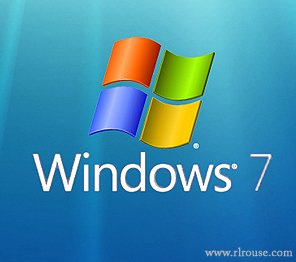 Windows 7 has a nifty feature called Windows Search Indexing that significantly speeds up the operating system’s built-in Search function. The downside is that on PCs with minimal amounts of RAM and/or processing power the indexing service can cause sluggish system performance.
Windows 7 has a nifty feature called Windows Search Indexing that significantly speeds up the operating system’s built-in Search function. The downside is that on PCs with minimal amounts of RAM and/or processing power the indexing service can cause sluggish system performance.
If your computer is running slow it might be to your advantage to turn off the Windows Indexing Service and see if it makes a big difference. Chances are it will. Here’s how to do it:
1 – Click the Start button, then click Run.
2 – Type services.msc into the “Open:” dialog box.
3 – Scroll down to the Windows Search entry, right click on it, then click Stop.
 Along with the release of Windows 7 came the unwelcome news that it does not include a POP-3 email client, and as someone who had used Outlook Express for many years this was NOT good news in my opinion. Still, I decided to upgrade my primary PC from XP to Windows 7 and simply bite the bullet in regards to email.
Along with the release of Windows 7 came the unwelcome news that it does not include a POP-3 email client, and as someone who had used Outlook Express for many years this was NOT good news in my opinion. Still, I decided to upgrade my primary PC from XP to Windows 7 and simply bite the bullet in regards to email. If the number one goal for most webmasters is to attract as many interested visitors as possible to their sites, the second goal is to keep them coming back again and again. In other words, they want them to bookmark their sites and come back on a regular basis to find out what’s new.
If the number one goal for most webmasters is to attract as many interested visitors as possible to their sites, the second goal is to keep them coming back again and again. In other words, they want them to bookmark their sites and come back on a regular basis to find out what’s new.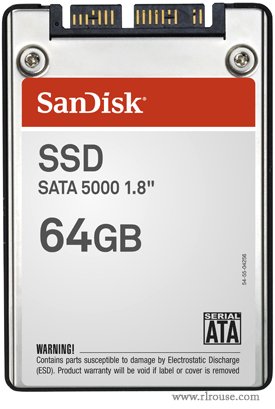 Plain and simple, Solid State Drives (SSDs) are the future of mass storage for computers. After all, the prices of SSDs are dropping like a rock while their capacities continue to increase, a happy combination of circumstances that will eventually send the hard drive the way of the floppy.
Plain and simple, Solid State Drives (SSDs) are the future of mass storage for computers. After all, the prices of SSDs are dropping like a rock while their capacities continue to increase, a happy combination of circumstances that will eventually send the hard drive the way of the floppy. Does your PC seem to be running as slow as cold molasses these days? Over time all Windows-based computers get clogged up with all kinds of “debris” and slow down, and if a little maintenance isn’t done from time to time they will eventually slow to a crawl. Here are a few tips for keeping your PC running like the speed demon it was when you first took it out of the box:
Does your PC seem to be running as slow as cold molasses these days? Over time all Windows-based computers get clogged up with all kinds of “debris” and slow down, and if a little maintenance isn’t done from time to time they will eventually slow to a crawl. Here are a few tips for keeping your PC running like the speed demon it was when you first took it out of the box: