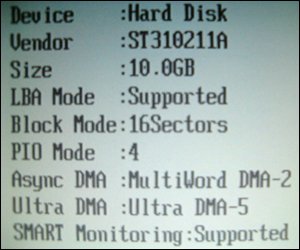 Question:
Question:
I have a 2 year old Acer desktop PC that has never had the BIOS updated because I’ve always been afraid something might go wrong. Besides, why “fix” something if it isn’t broken, right?
The problem is I just purchased a new eSATA card, and when I try to install it the system hangs on boot-up. I contacted tech support for the maker of the card and they told me I’ll need to update the PC’s BIOS in order to get it to work.
My question for you is how safe is the process of updating a computer’s BIOS? I’ve heard that sometimes something bad will happen and the computer will stop working at all. Any advice for safely updating my Acer’s BIOS? —Beth G.
Answer:
Well Beth, the people who told you about potential problems with BIOS updates are correct. If the process isn’t completed successfully once it has been started, the BIOS will become corrupted and you’ll have a rather large “brick” on your hands. Although there is no 100% fool-proof way to update the BIOS in your PC, simply following a few rules of thumb will help lower the risk as much as possible. Here they are:
1 – Visit Acer’s support website and locate the BIOS update file for your EXACT computer model. When it comes to firmware updates “close enough” won’t do. If you have trouble finding the right update file, contact Acer’s support department and ask for help.
2 – When you download the BIOS update file from the website, print out the instructions for installing it and follow them completely, in order. Do not deviate one iota from the procedure detailed in the instructions!
3 – Before you begin the installation process, plug the computer into a fully charged battery backup unit (UPS). If you don’t own one, go buy one. The most common cause of BIOS update failure is the computer losing power before the update process is finished.
That’s about it. If you still feel uncomfortable updating the BIOS yourself, your local computer repair shop will do the job for you – for a fee of course. I hope this helps. Good luck!
About the author: Rick Rouse is the owner of RLROUSE.COM. He is also an A+ Certified Computer Technician with over 30 years of experience in the industry.