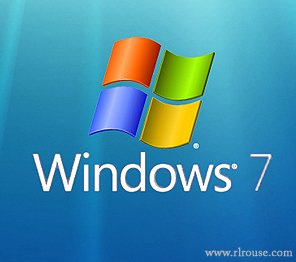 Windows 7 crashes are the major problem that Microsoft users have been clamoring about lately. The system crashes randomly – right after login, in the middle of playing a game, while working on a file, and during web surfing, among others. Some users call this glitch the “black screen of death” where the screen of their computer will turn to black and eventually crash. The Windows 7 crash can be very frustrating, but there are ways to fix the problem:
Windows 7 crashes are the major problem that Microsoft users have been clamoring about lately. The system crashes randomly – right after login, in the middle of playing a game, while working on a file, and during web surfing, among others. Some users call this glitch the “black screen of death” where the screen of their computer will turn to black and eventually crash. The Windows 7 crash can be very frustrating, but there are ways to fix the problem:
1. Upgrade your memory or RAM. All software installed on your PC requires a certain amount of Random Access Memory (RAM) in order to run properly. Besides these applications, your operating system requires resources to run. To let these applications run smoothly without crashing, free up some space or upgrade your memory.
 Orthodontia is used to help straighten teeth and make the smile beautiful. However, braces and other orthodontic devices can cause problems when it comes to properly cleaning the teeth.
Orthodontia is used to help straighten teeth and make the smile beautiful. However, braces and other orthodontic devices can cause problems when it comes to properly cleaning the teeth. Are we giving up before we try? I did a staging consultation the other day for a sweet young couple. They need to sell their house so that they can be closer to family members who help out with their daycare needs. They have a great house that they really love – it’s an older home and they’ve made some wonderful improvements to it.
Are we giving up before we try? I did a staging consultation the other day for a sweet young couple. They need to sell their house so that they can be closer to family members who help out with their daycare needs. They have a great house that they really love – it’s an older home and they’ve made some wonderful improvements to it. Whether you raise koi or another type of carp in your fish pond, a proper level of oxygen must be maintained in order for the pond to be healthy and allow the fish to thrive. There are several ways to keep the proper balance in the pond, but the most aesthetically pleasing way is by installing a solar powered fountain.
Whether you raise koi or another type of carp in your fish pond, a proper level of oxygen must be maintained in order for the pond to be healthy and allow the fish to thrive. There are several ways to keep the proper balance in the pond, but the most aesthetically pleasing way is by installing a solar powered fountain. With the growth of the Internet, also grows the comfort level in shopping for online flower delivery. Ordering flowers online is convenient, simple and usually takes very little of your time. Day or night, you can browse online flower delivery vendors and find the perfect plant or floral bouquet at the click of your mouse.
With the growth of the Internet, also grows the comfort level in shopping for online flower delivery. Ordering flowers online is convenient, simple and usually takes very little of your time. Day or night, you can browse online flower delivery vendors and find the perfect plant or floral bouquet at the click of your mouse.