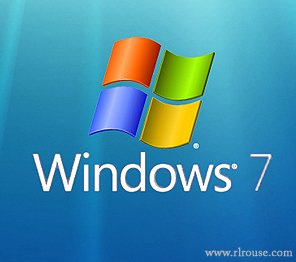 Windows 7 has a nifty feature called Windows Search Indexing that significantly speeds up the operating system’s built-in Search function. The downside is that on PCs with minimal amounts of RAM and/or processing power the indexing service can cause sluggish system performance.
Windows 7 has a nifty feature called Windows Search Indexing that significantly speeds up the operating system’s built-in Search function. The downside is that on PCs with minimal amounts of RAM and/or processing power the indexing service can cause sluggish system performance.
If your computer is running slow it might be to your advantage to turn off the Windows Indexing Service and see if it makes a big difference. Chances are it will. Here’s how to do it:
1 – Click the Start button, then click Run.
2 – Type services.msc into the “Open:” dialog box.
3 – Scroll down to the Windows Search entry, right click on it, then click Stop.
That’s all there is to it. Now you just might see a noticeable increase in the speed of your computer. If not, you can easily re-start the indexing service by repeating the process above and clicking on Start instead of Stop.
Note: Turning off the Windows Indexing Service will probably make your searches quite a bit slower. If you do a lot of searching within Windows you might decide that you would rather have a slower computer than a slow search function. You can make that call based upon the way you typically use your PC.
About the author: Rick Rouse is the owner of RLROUSE.COM. He is also an A+ Certified Computer Technician with over 30 years of experience in the industry.