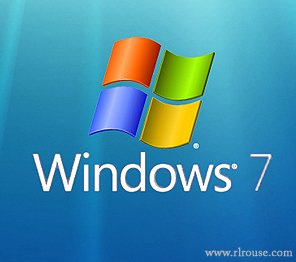 Like many Windows 7 users, perhaps you have been looking for the File menu that is normally located at the top of the window when you double click on “Computer”. Well, it’s there – but it’s hidden.
Like many Windows 7 users, perhaps you have been looking for the File menu that is normally located at the top of the window when you double click on “Computer”. Well, it’s there – but it’s hidden.
Bringing the File menu back into view is quite easy however – simply press the “Alt” key on your keyboard. And if you want it to remain in view forever, follow these steps:
1 – Press “Alt” to display the Menu bar if it isn’t displayed already.
2 – Click “Tools”
3 – “Folder Options”
4 – Click “View”
5 – Check “Always show menus”
6 – Click “Ok”
That’s all there is to it. There are some pretty handy tools available on the File menu. Now you can keep them at the ready at all times.
About the author: Rick Rouse is the owner of RLROUSE.COM. He is also an A+ Certified computer technician with over 30 years of experience in the computer industry.